Nose:
- Place a paraboloid on the surface, in front of the body. Make it 3x3, and 6 high.
- Raise it up by 16, and tip it over by 90°
- Select both, and use the ALIGN
(
 ) tool to get it centered ) tool to get it centered
- Slide it into the face, look all around to see if it looks OK,
and use CENTER again if the nose got off-center.
- When you're satisfied, select both, and use GROUP. Now the nose is attached.
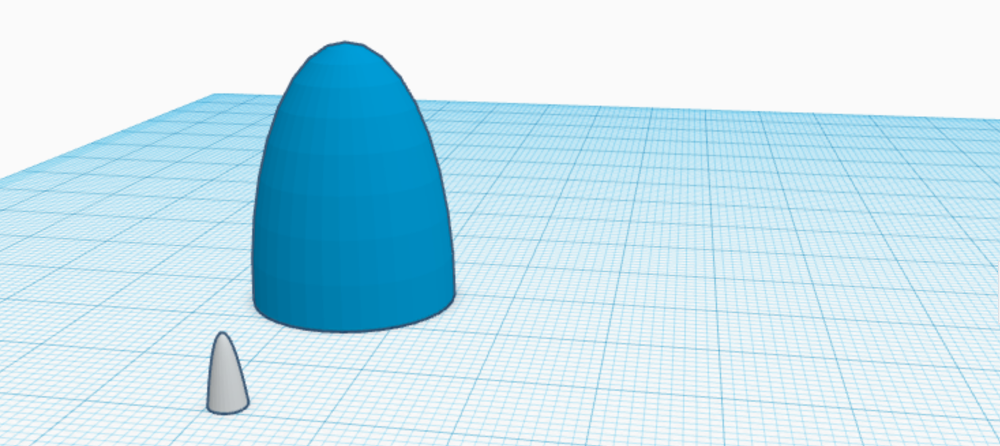
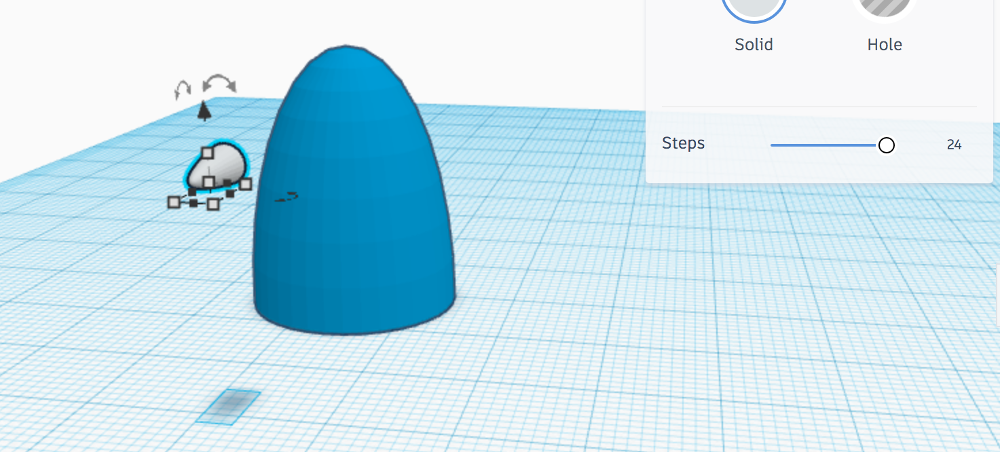
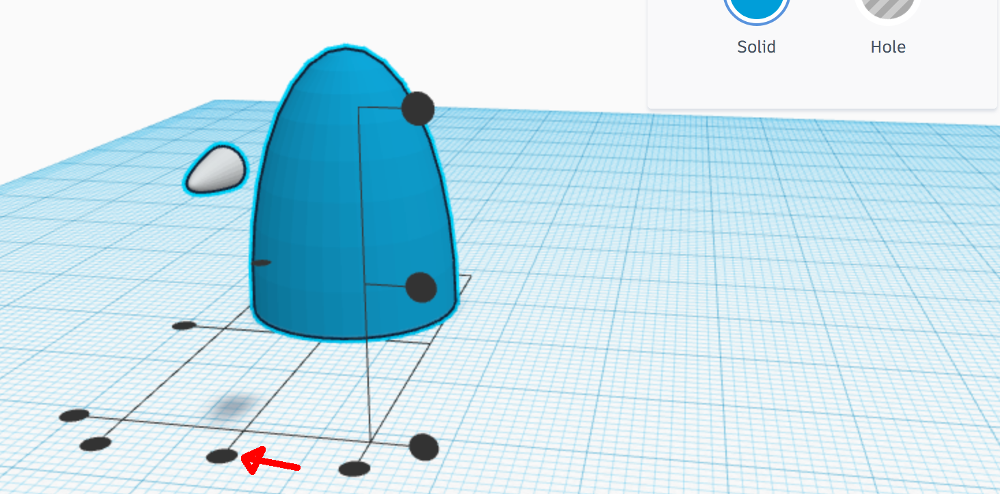
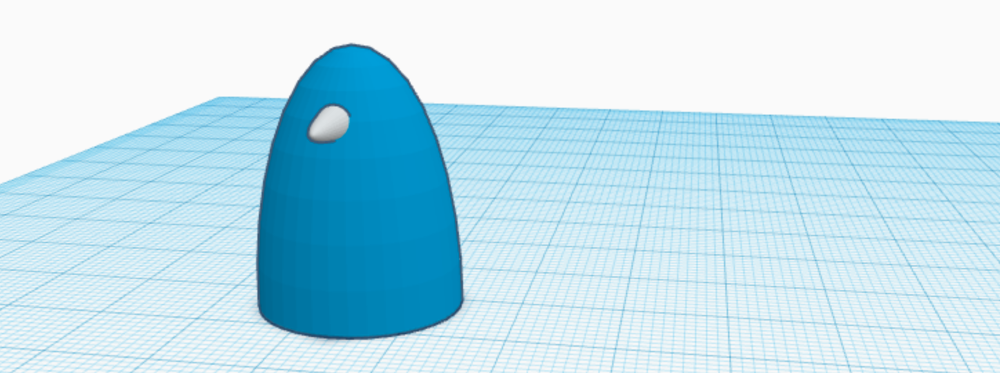
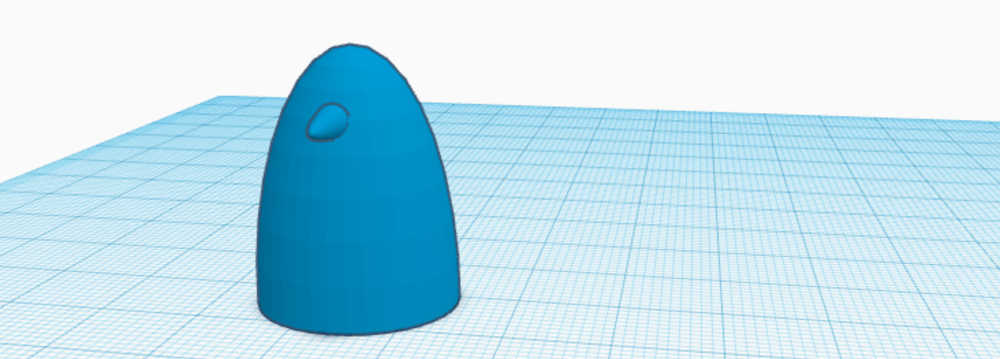
|
Feet:
- Put a half-spere on the plane, and make it 5x20, and 3 high.
- Select the foot, and use COPY and PASTE
(
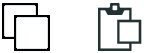 look top left) to make the second. look top left) to make the second.
- Slide them into place. Look all around until you're satisfied, and then
select all, and GROUP to attach the feet.
|
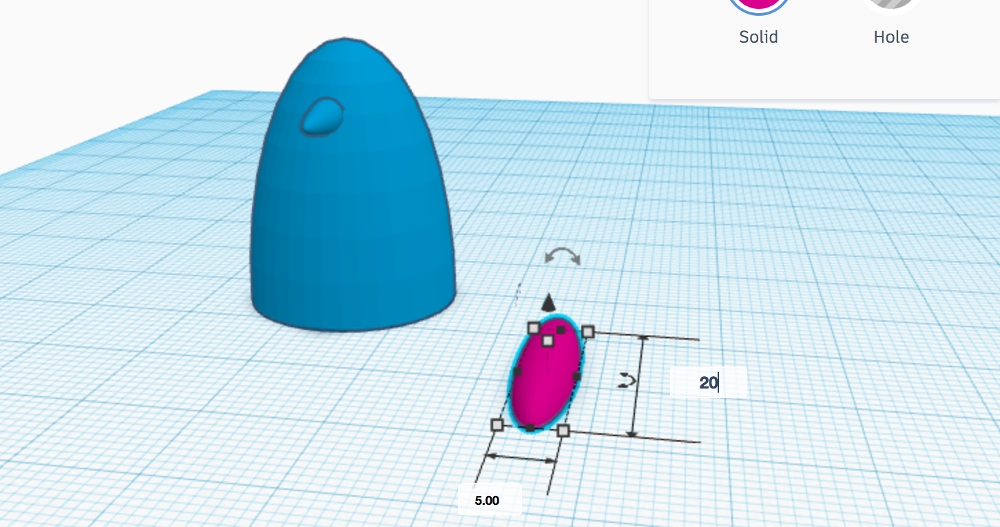
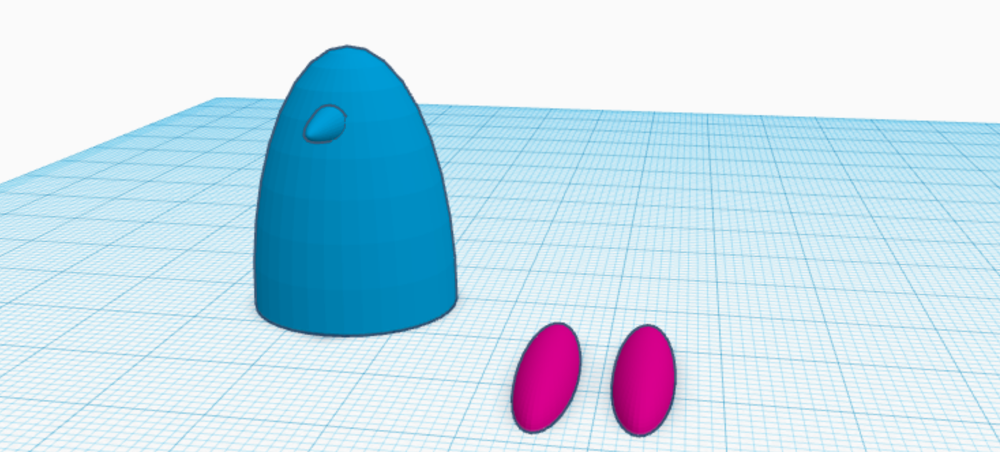
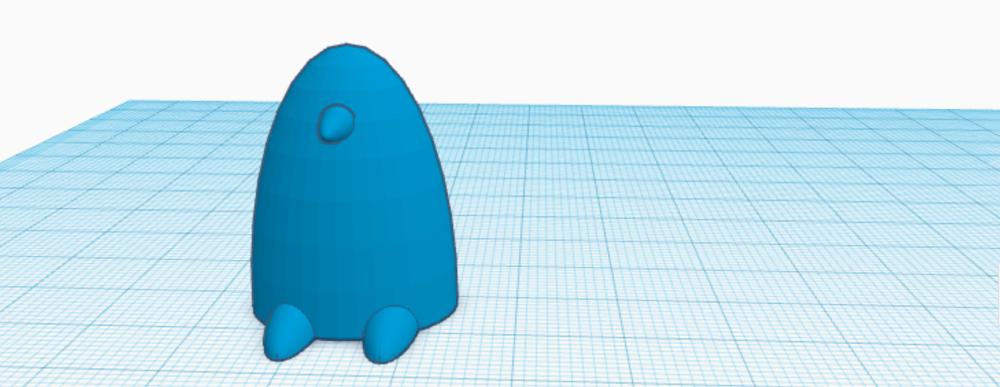
|
Eyes:
- Put a sphere on the plane, make it 2x2x2.
- Select it, and use COPY and PASTE to make the second.
- Raise them up 19, and slide them into place.
- Look all around, and attach them by selecting all and GROUPing.
|
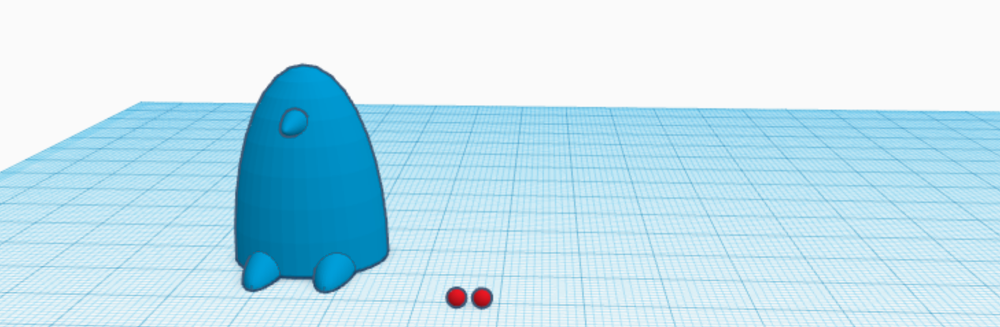
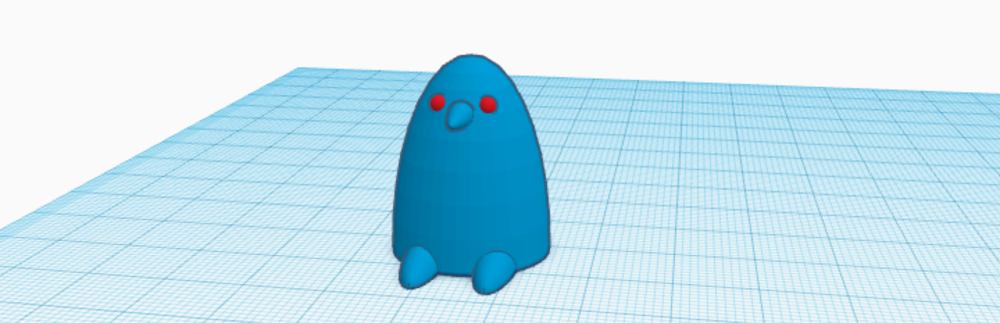
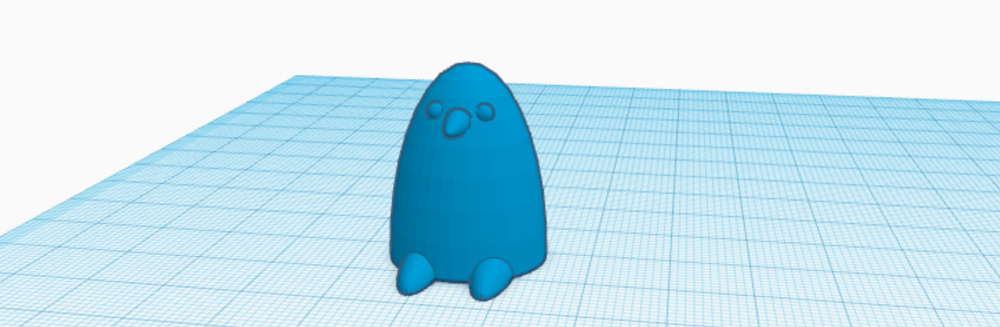
|
Wings:
- Place a half-sphere on the plane, and make it 5x20, and 3 high.
- Select it, and COPY and PASTE. Slide the copy aside.
- Use 2 rotations of 90° so that it is upright, with the flat
side facing the body.
- Rotate to tip it 30°.
- Move it up and over into place
- If OK, use GROUP to attach it.
- Same procedure for the other wing.
|
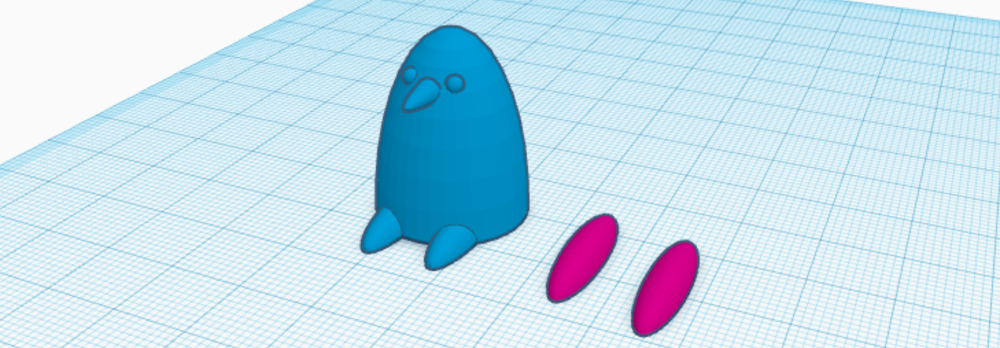
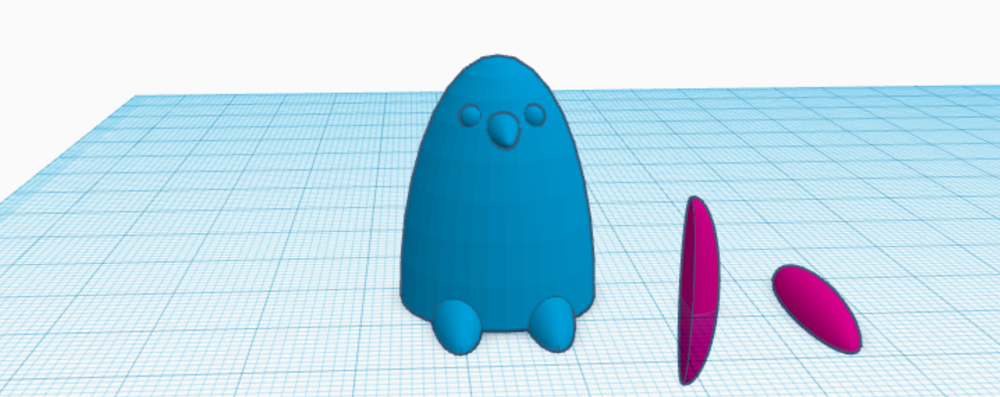
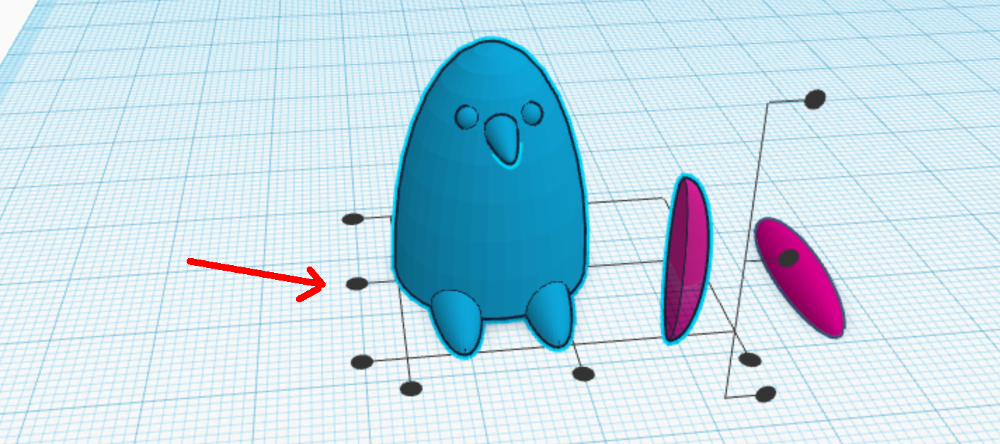
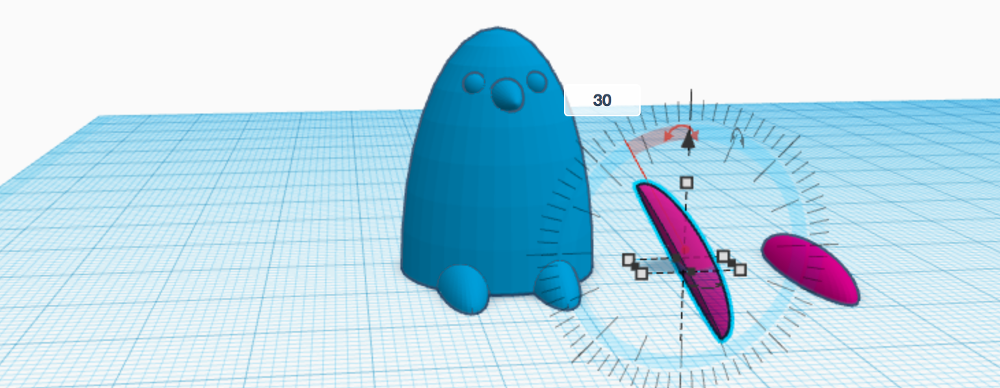
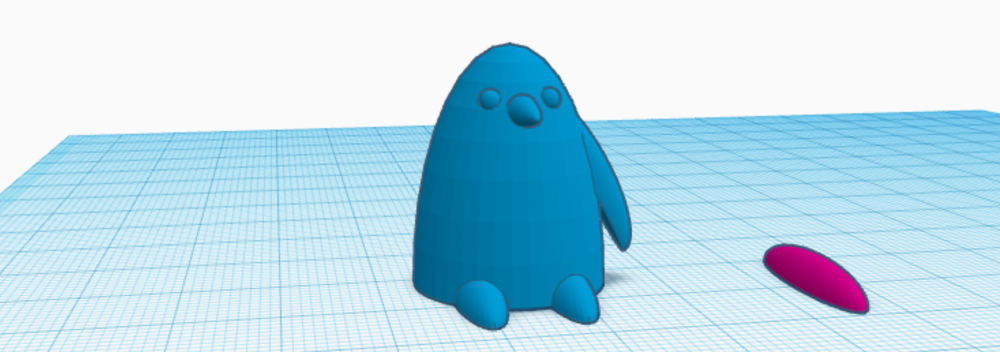
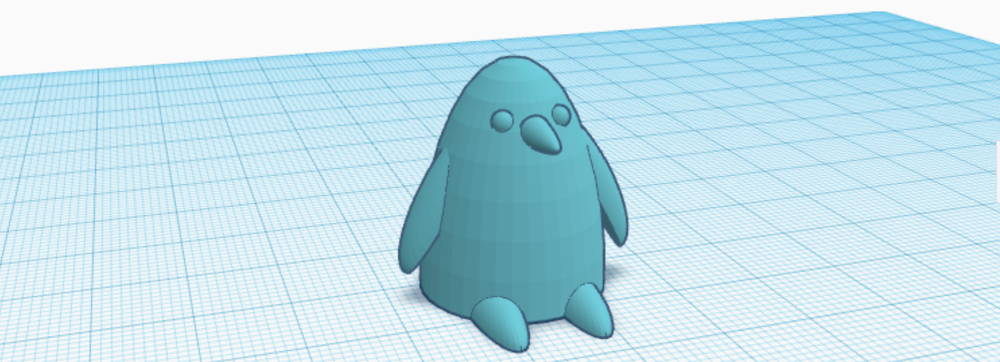
| |