SFAFS links to making videos etc.
Documents and links
|

| |
| Our videos
All our videos are linked from our Digital Learming Library | 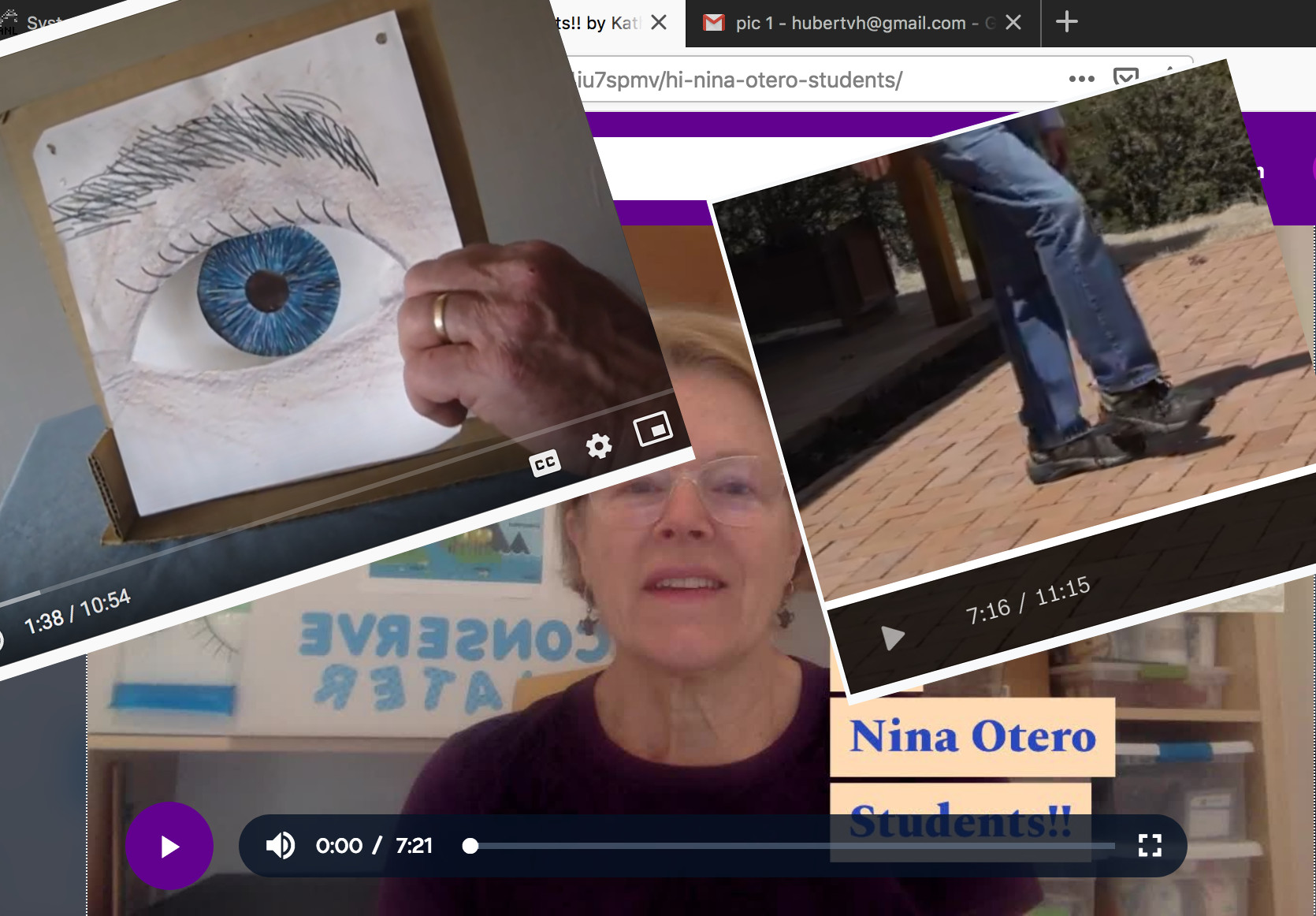
| |
|
We are all new at the business of producing online content, so here I collect notes on what some of us have found, in no particular order: | ||
| How to, method 1 (Hubert()
For recording video: I use my old point-and-shoot camera for demos. I also use it pointing down on the table when I draw or write live on paper. Some scenes are made with (animated) Powerpoint slides, and I use Loom on my laptop, using the webcam to get an inset of my face in the bottom left of the scene. Here I also use an external microphone for better audio quality.
I put everything together with
ShotCut.
If needed, I use
Audacity to work on the sound.
| 
| |
| How to, method 2, using Prezi (Kathy, Caren)
Found this software ($40-$80 per year) very easy to use with a relatively short learning curve. Prezi home Pros:
Cons:
| ||
| How to, method 3 (Andres)
These are free, and all browser-based, so there are no programs to download and install: | ||
| How to, method 4
Using iMovie | ||
Hubert van Hecke Last modified: Tue Sep 22 10:51:02 MDT 2020